Please ensure to go through the QB custom field limitations in the document here before using the custom fields feature in QB Sync Made Easy.
Table of Contents
- QB Sync Made Easy Release Notes - March Update 1.15.0
- New Features
- Key Enhancements
- Bypass duplicate rules in Salesforce
- Ability to choose a custom price book
- Bug Fixes
- Active Field not working properly in product-item sync
- Products keep on adding into SF Opportunity
- Social Media Icon Updated
- Error Message in Object and Field Setup
- Info icon Visibility
- Mapping Anomalies
- Support Link Operational
- Dropdown Issues
- Product Enhancements
QB Sync Made Easy Release Notes - March Update 1.15.0
The March Update of QB Sync Made Easy is here!
The product team has been working hard to make big changes under the hood. The app now has more enhanced functionalities that will make your account management even smoother.
New Features
QuickBooks custom fields are now available
We’re excited to announce the integration of QuickBooks custom fields! Previously, only standard QuickBooks fields were available for mapping. Now, with this enhancement, custom fields are also supported.
If you’ve created custom fields before connecting QuickBooks with QB Sync made easy, they will automatically appear in the mapping section after connection.
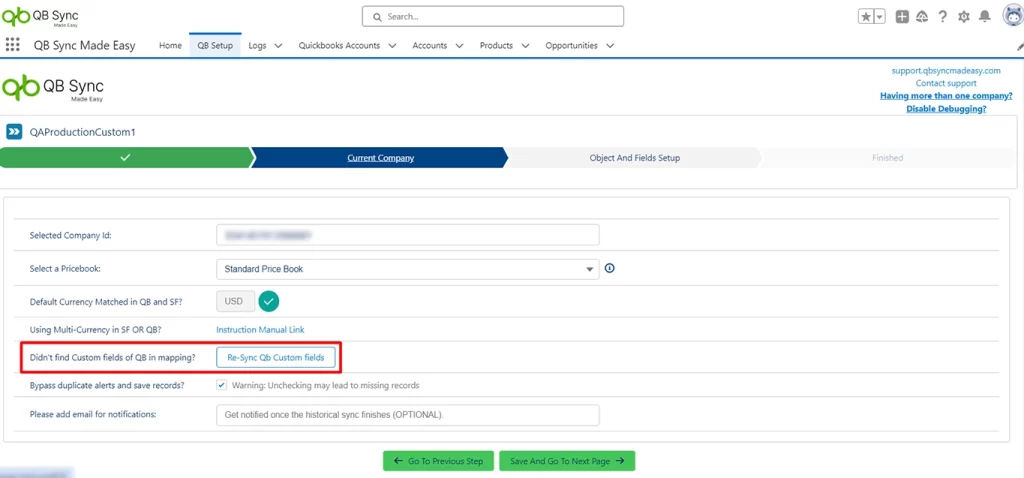
Currency setting
QB Sync Made Easy now enabled with currency setup for enhanced synchronization. While the app does not handle currency conversion, it does sync currency symbols.
By default, the home or default currency will be utilized. When syncing records from QuickBooks to Salesforce or vice versa, the currency in the Salesforce record will be in the home currency, regardless of the original currency in QuickBooks, and vice versa.
In case of Single Currency Setup
You can check if the default currencies in both Salesforce and QuickBooks match by verifying.If the default currencies match, no further configuration is required. If default currencies do not match, an error will be displayed, and you need to address the currency mismatch before proceeding else there may be a currency mismatch.
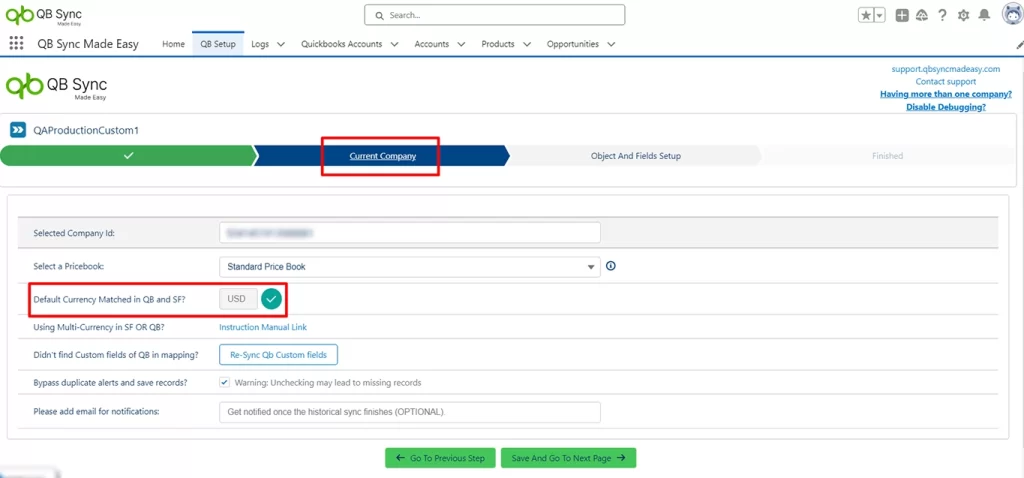
For Multicurrency Setup
If multicurrency is enabled in your Salesforce org, leverage the ‘currencyisocode’ field in mapping. Alternatively, create a custom field to store currency codes and map it in the configuration.
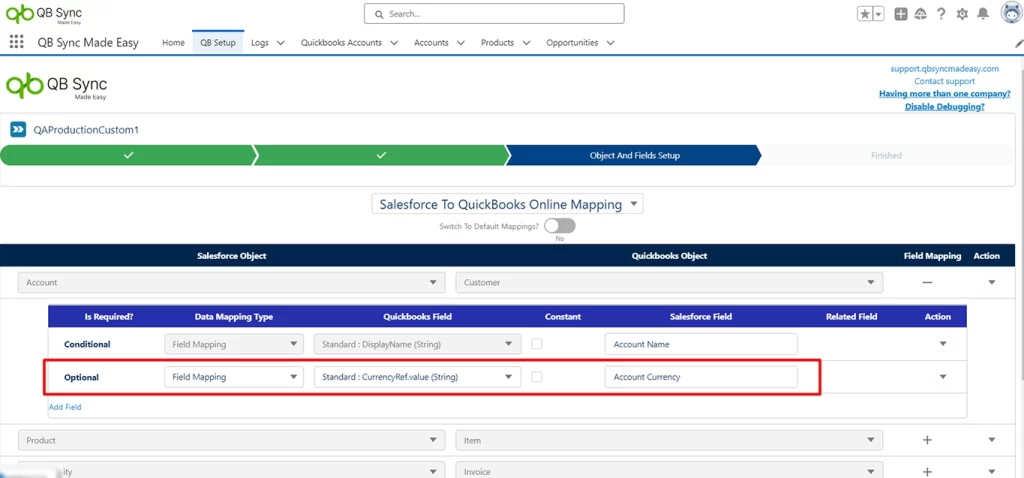
Hardcoding Currency
For users looking for constant currency instead of using the currency iso code field or any other custom fields, you can just select constant in mapping and enter the currency code that you want.
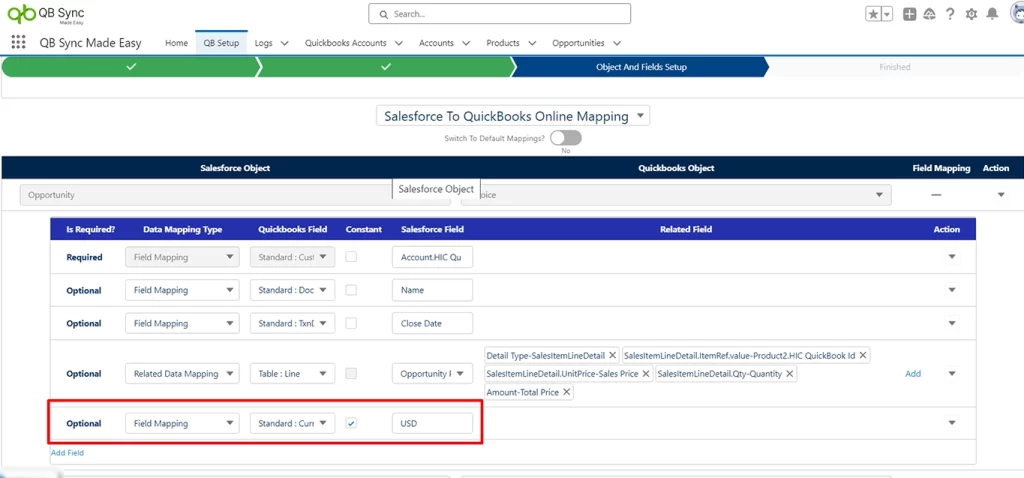
Fixed QB Currency
If you want records created in QuickBooks from Salesforce to have a fixed currency, use the ‘currencyref.value’ field in mapping.
Perform constant mapping by filling the ‘constant currencycode’ field with the desired currency codes (e.g., ‘USD’, ‘INR’).
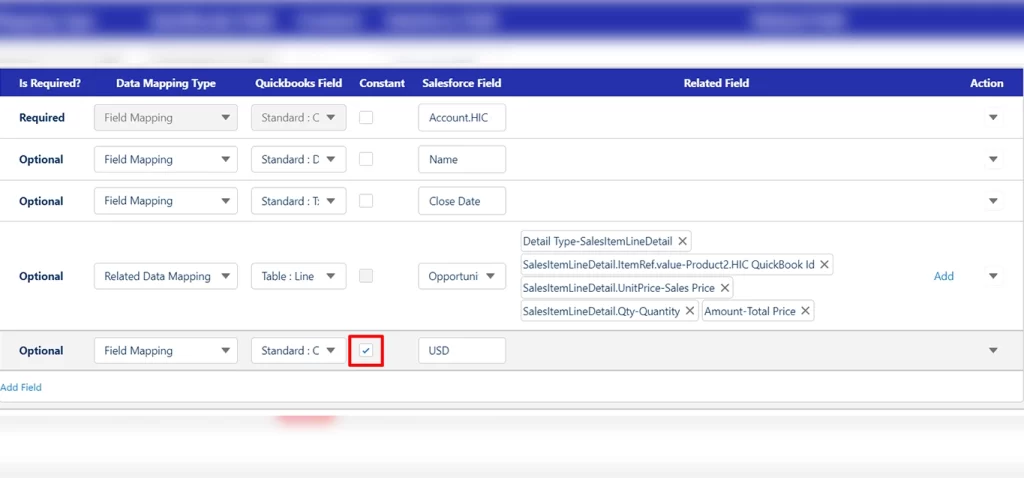
Key Enhancements
Bypass duplicate rules in Salesforce
Known Issues:
Previously, if a duplicate rule was active with the ‘allow’ action, records were not created, displaying a duplicate record error.
Resolved:
We’ve introduced a solution to overcome duplicate rules in Salesforce during record import. allowing users to choose whether they want to allow record insertion when a duplicate rule is active.
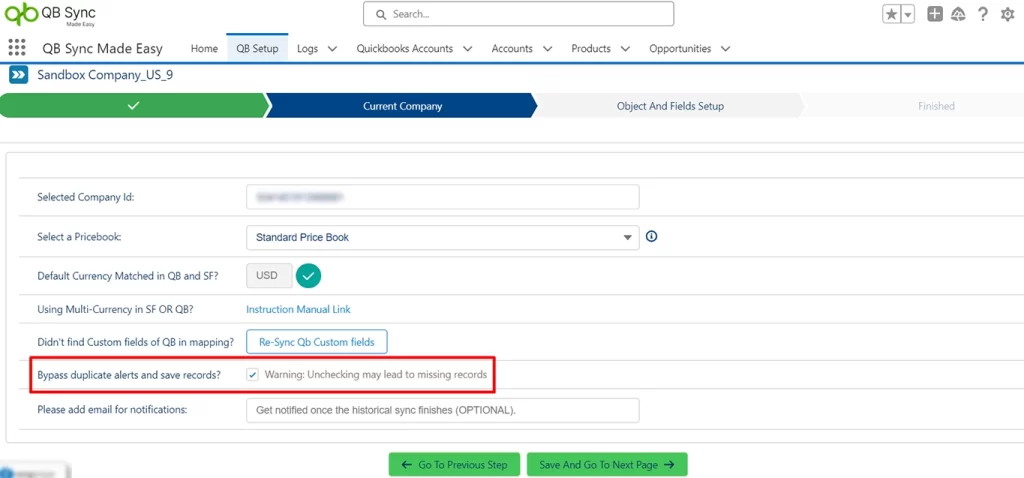
Ability to choose a custom price book
Known Issues:
Previously, only the standard price book was used.
Resolved:
We’re thrilled to introduce the ability to choose any custom price books when importing QuickBooks items into Salesforce products.
Now, price-book entries will be created in both the standard price book and the custom price book selected in the company setup.
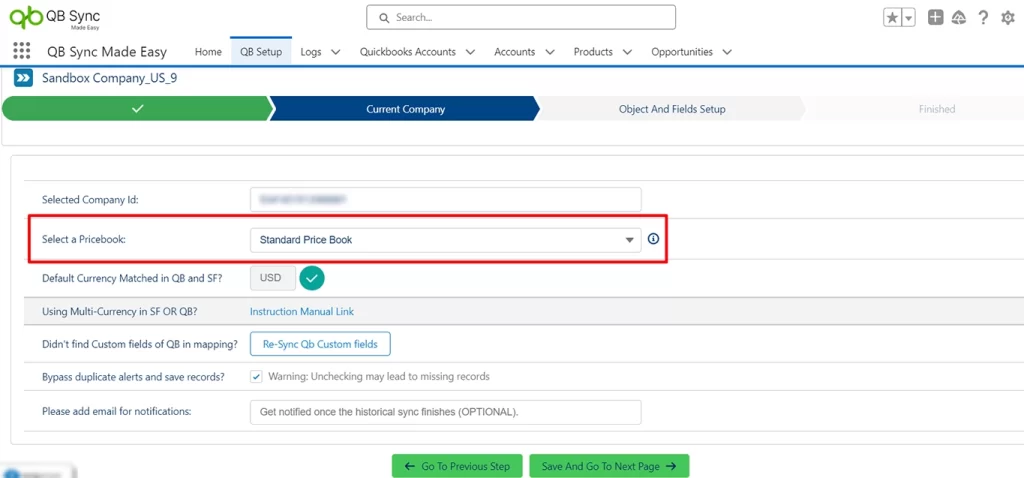
Bug Fixes
Active Field not working properly in product-item sync
Known Issues:
Earlier, if a product is made inactive in Quickbooks changes were not reflected in Salesforce
Resolved:
Fixed in v1.15, Now the product will get inactive in Salesforce too and ‘Deleted’ will be appended to that product name.
Products keep on adding into SF Opportunity
Known Issues:
If a line item was deleted from the invoice/estimate in Quickbooks, the same was not reflected in the Salesforce opportunity.
Resolved:
Now if you delete a line item, it will also get removed from Salesforce.
Social Media Icon Updated
Known Issues:
Twitter Icon is updated on the Historical Sync Page
Resolved:
Twitter Icon is now updated on the Historical Sync Page
Error Message in Object and Field Setup
Known Issues:
In the Object and Field setup, While selecting fields from the dropdown list, fields are getting selected even after giving an empty field error
Resolved:
Fixed in 1.15 version, no field is selected after showing error in Dropdown list
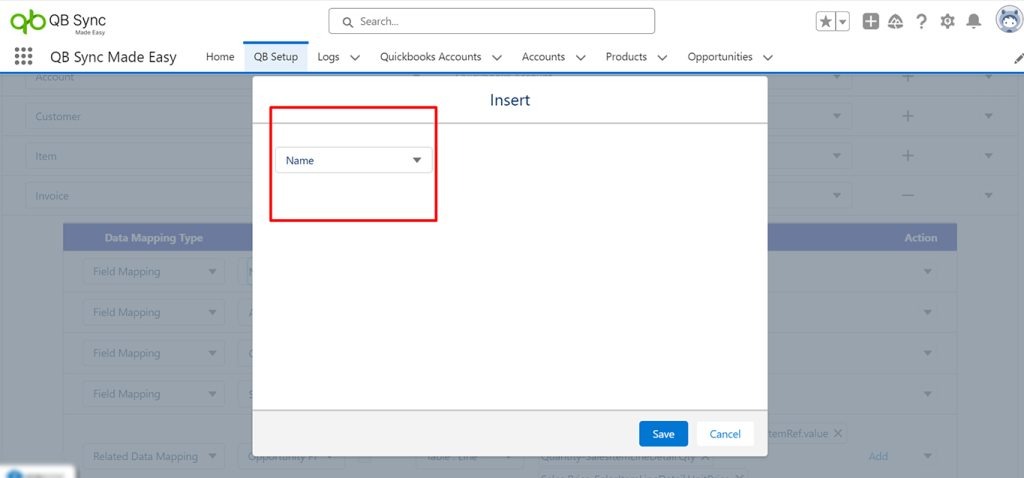
Info icon Visibility
Known Issues:
I-Button on QB setup page was getting error
Resolved:
I-Button on Status on the setup page is fixed now
Mapping Anomalies
Known Issues:
Multiple QB Fields are getting mapped with a single Salesforce Field. Mappings are getting saved.
Resolved:
Fixed now. Mappings no longer is saved
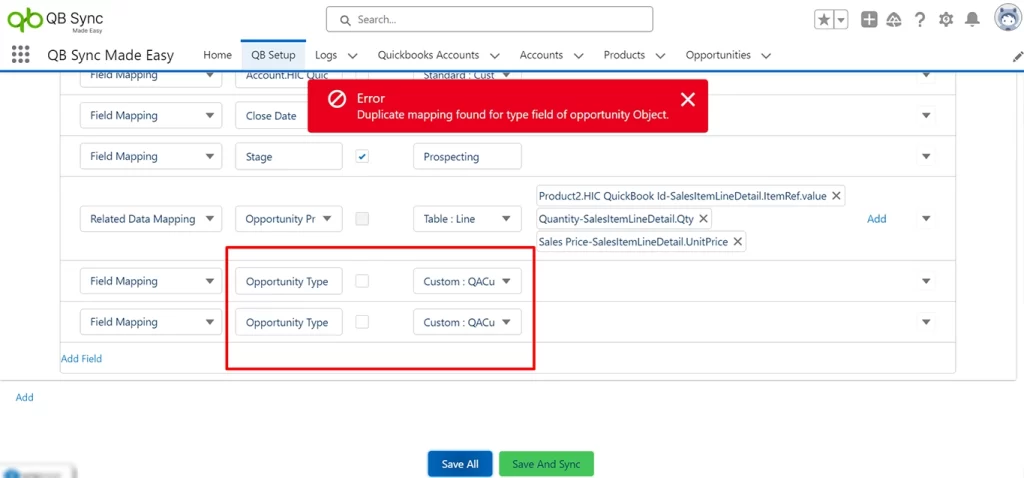
Support Link Operational
Known Issues:
Support page of QB sync made easy website was not opening
Resolved:
The Support page of QB sync made easy website is now fixed
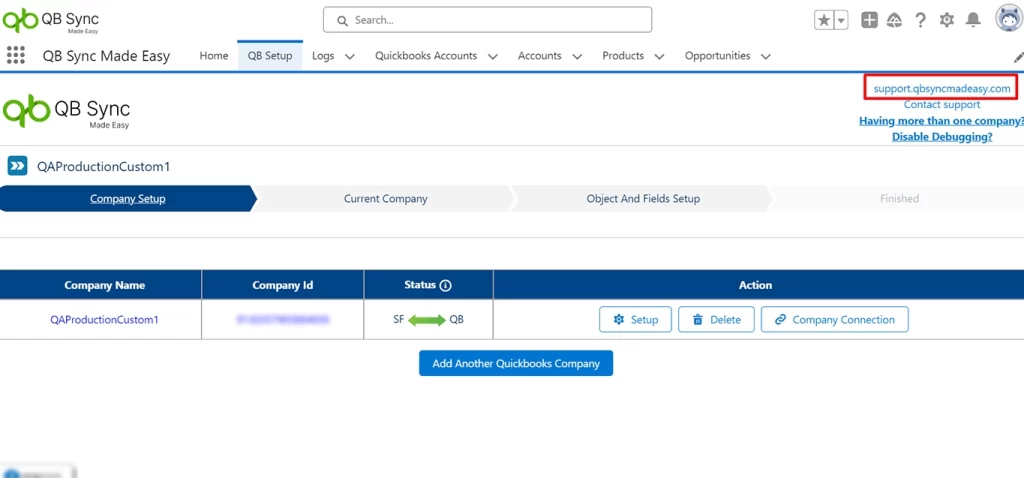
Dropdown Issues
Known Issues:
Field dropdown was not responding to arrow keys
Resolved:
The field dropdown now responds to arrow keys
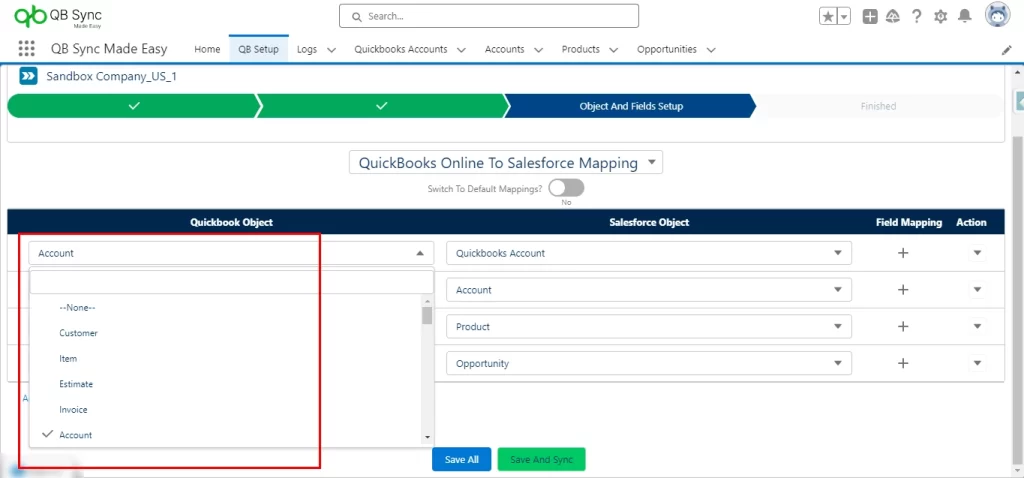
Product Enhancements
Apart from the major bug fixes, the app Is optimized for speed along with updates in font size and text, alignments, and overall performance of the app