Table of Contents
QB Sync Made Easy Release Notes - February Update 1.14.2
The February Update of QB Sync Made Easy is here!
This release iteration offers a bunch of new enhancements with a focus on enhancing the default mapping experience, ensuring a smoother process with improved flexibility.
New Features
Addition of Custom Object and Fields for Salesforce Product Sync
v1.14.2 introduces a new custom object – “Quickbooks Account” . This custom object facilitates the linkage between Salesforce products and QuickBooks accounts.
Custom Fields for Salesforce Product Sync:
- QuickBooks Income Account Ref
- QuickBooks Asset Account Ref
- QuickBooks Expense Account Ref
Key Enhancements
Salesforce to QuickBooks Field Mapping Enhancements
Known Issues:
There was limited flexibility in conditionally required mappings, and no optional QuickBooks fields were available for mapping.
Resolved:
The following enhancements have been made in v1.14.2 to resolve the issues and provide more flexibility
Preloaded Required and conditionally Field while Mapping:
- Required field mappings are now locked and cannot be deleted.
- Conditionally required field mappings can be deleted, allowing users to choose mappings based on their specific needs.
- QuickBooks fields that are neither required nor conditionally required are now available as optional fields for users to choose from.
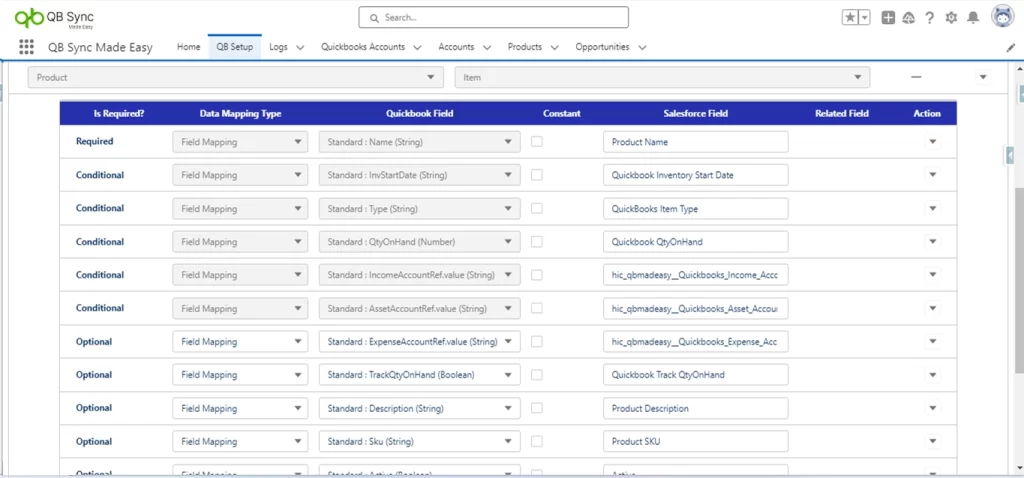
Option to Choose QuickBooks API Minor Version
Known Issues:
Many of the QB fields are not supported in the QB API base version.
Resolved:
The issue has been resolved and users can now select the QuickBooks API minor version.
Steps to Change API Version:
- Navigate to “Custom Metadata” in Salesforce.
- Select “Manage Records” for the ‘Quickbook Credentials’ metadata type.
- Edit the “Quickbook Generate Log” record.
- Enter the desired QuickBooks API minor version in the “Qb API Minor Version” field (Use ‘0’ or leave it empty for the base version).
Support for Professional Edition (REST API Disabled)
Known Issues:
Previously, the app was not working in Salesforce Professional Edition.
Resolved:
The issue has been fixed and the app now works fine with Professional Edition. By default, only these standard salesforce objects (account, opportunity,product2) will be available. But more can be added by following these steps-
Steps to Add Salesforce Objects (Professional Edition Only):
- Navigate to “Custom Metadata” in Salesforce.
- Select “Manage Records” for the ‘Quickbook Credentials’ metadata type.
- Edit the “Quickbook Generate Log” record.
- Enter Salesforce objects’ API names separated by commas in the “SF Objects” field.
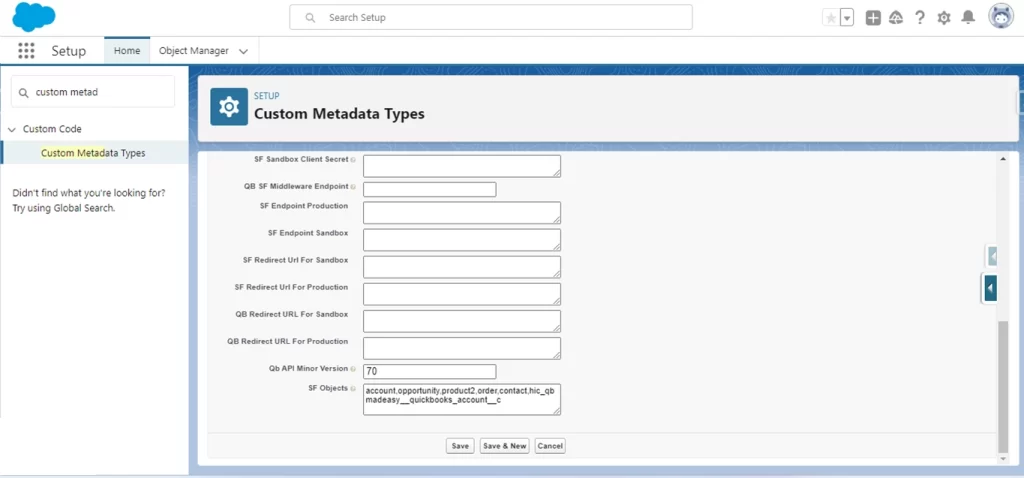
Updated Default Mappings
Known Issues:
In Earlier versions, users faced issues in figuring out how to sync qb records mapping accurately.
Resolved:
In v1.14.2 , new custom fields have been added to the package, making mapping easier in the default mapping configurations.
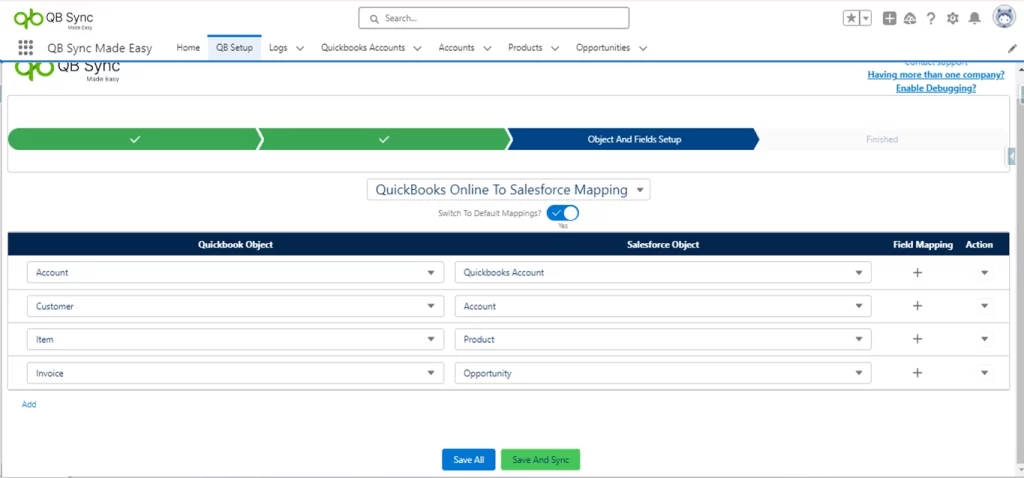
What’s Next In The Queue
Here is a look at the features that are expected to make their way in the next release:
- Handling Multiple Price Book
- Error Handling via message and email