Table of Contents
- QB Sync Made Easy Release Notes - November Update 1.12.1
- New Features
- Key Enhancements
- Key Enhancements
- QuickBooks to Salesforce company connection enable and disable
- Notes
- All Commonly QB objects are available now except reporting ones
- Enhanced Real-time Sync Functionality
- Enable Logs
- What’s Next In The Queue
QB Sync Made Easy Release Notes - November Update 1.12.1
The First Update of QB Sync Made Easy is here!
The product team has been working hard to make big changes under the hood. The app now has more enhanced functionalities that will make your account management even smoother.
New Features
- Save time and effort with Pre-build flow for Salesforce to QuickBooks Online.
- Creating new records in Salesforce via Flow just got easier!
- With Pre-build Flow in the QB Sync Made Easy app, you can create the flow for all the objects you want to sync with QuickBooks online without waiting to follow the long steps of flow creation.
- You can also update the flow whenever you want to sync records with a QuickBooks Online account.
Key Enhancements
Key Enhancements
Known Issues:
button was available for deleting Quickbooks accounts
Resolved:
button was available for deleting Quickbooks accounts
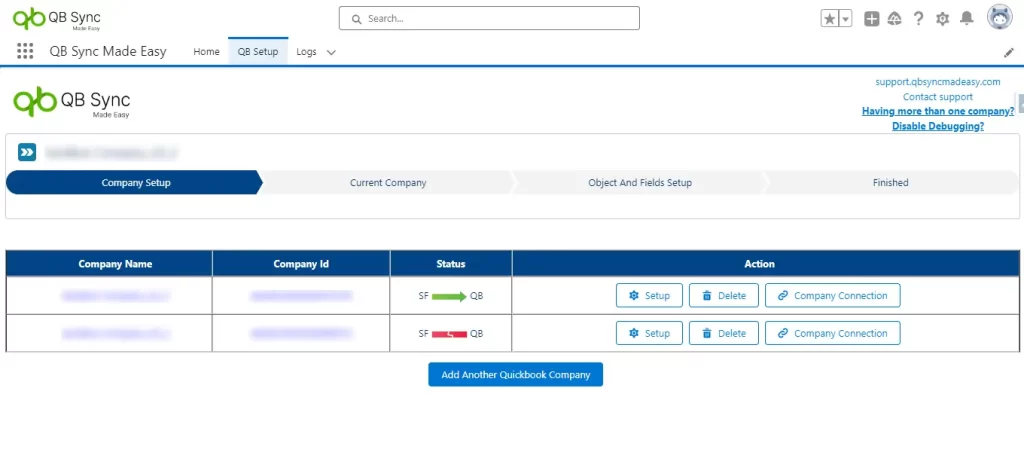
QuickBooks to Salesforce company connection enable and disable
Known Issues:
Earlier, QB accounts would always show connected even if they were disconnected. There were no options for disabling or enabling connections.
Resolved:
Users can now click on the Company connection button to enable or disable company connection. The Status bar will be green if the company is connected and will turn Red if the company connection is disabled.
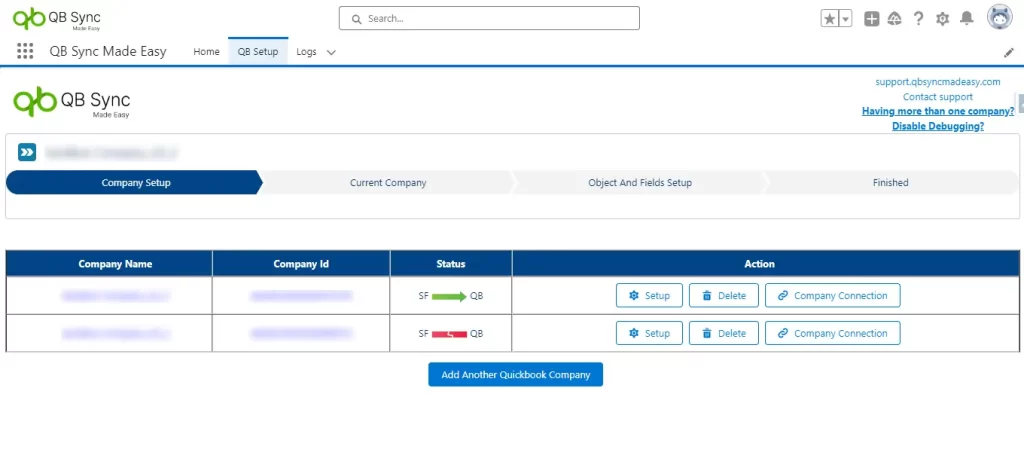
Notes
When status is
SF → QB
Data from Salesforce will be synced to QuickBooks and historical data will also Sync from QuickBooks to Salesforce.
SF ↔ QB
Two-way sync established. Real-time data sync will also take place from QB to Salesforce.
SF -|- QB
No data sync will occur between Salesforce and QuickBooks and vice versa.
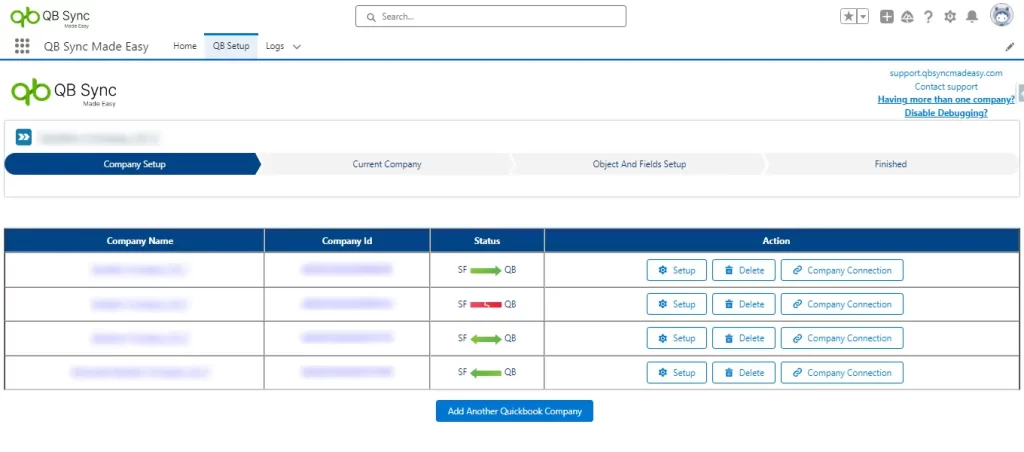
All Commonly QB objects are available now except reporting ones
Known Issues:
Some of the most used objects in QB were not available for syncing in the previous version
Resolved:
All the objects that are commonly used are available now
Enhanced Real-time Sync Functionality
Known Issues:
There were issues in real-time syncability in Salesforce production.
Resolved:
Fixed now. Real-Time sync between QB and SF and back from SF to QB works fine.
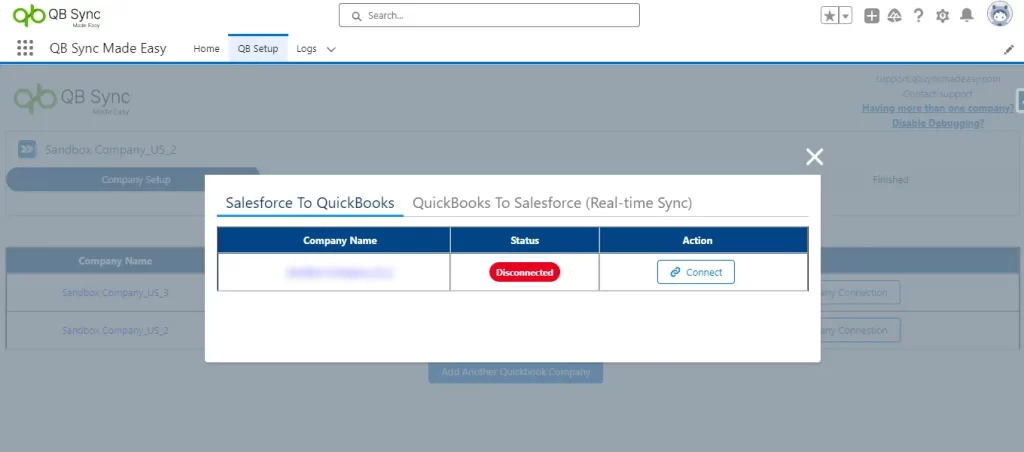
Enable Logs
Known Issues:
No button was there to enable logs right from the app
Resolved:
Users can now enable logs from the UI to see errors that may occur
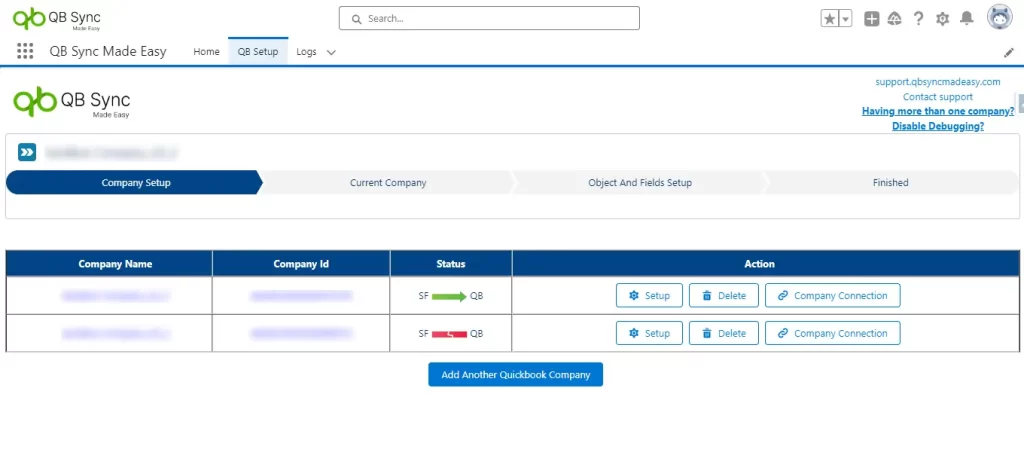
What’s Next In The Queue
Here is a look at the features that are expected to make their way in the next release:
- Handling Multiple Price Book
- Selecting Record Type
- Pre-defined mapping (Required)
- Error Handling via message and email