Table of Contents
QB Sync Made Easy Release Note: June Update v1.31.0
With the latest release, users can easily run historic syncs without worrying about creating duplicate records. With improved matching capabilities via custom rules, a manual interface, and AI-powered matching, users can achieve greater control, accuracy, and scalability.
Let’s explore what’s in the recent update!
Latest Update
What’s New in QB Sync Made Easy
Major Enhancements
1. Matching Rules for Historic Sync
Users can now define custom matching rules to link existing Salesforce Records (Account, Product, etc.) with QuickBooks Records (Customers, Items, etc.) prior to initiating a historic sync.
Key Benefits:
- Eliminates duplicate records in Salesforce during legacy/historic syncs.
- If multiple Salesforce records match a single QuickBooks record, the most recently created Salesforce record is automatically selected.
- Works best when record data is structured and naming conventions are consistent.
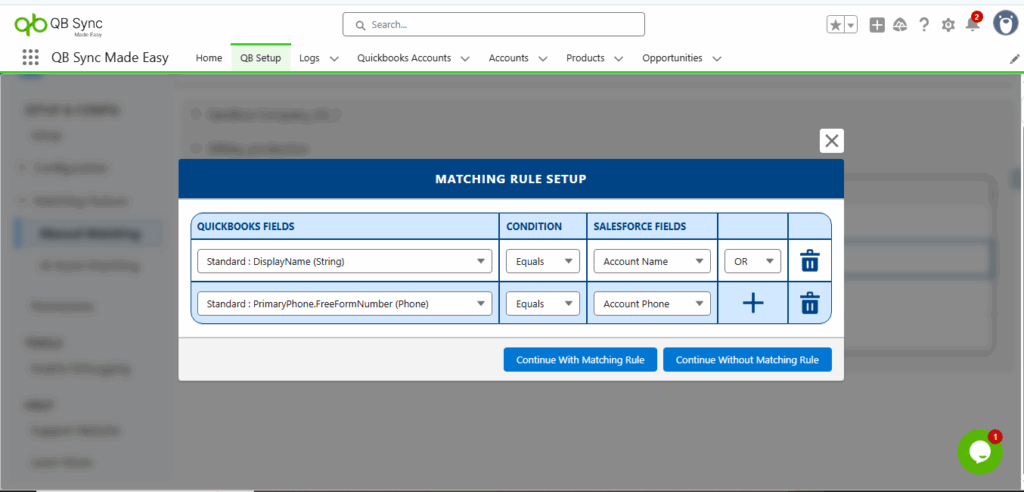
2. Manual Matching UI
Users now have access to a visual interface for manually matching QuickBooks Customers to Salesforce Accounts, giving them full control over record alignment.
Key Benefits:
- View all QuickBooks records alongside their potential Salesforce matches.
- Leverages rule-based logic to suggest the most relevant matches.
- Reassign or modify matches at any time—even after sync completion.
- Displays existing matches using external IDs for quick reference.
Best for a limited number of records as less than 1000 records.
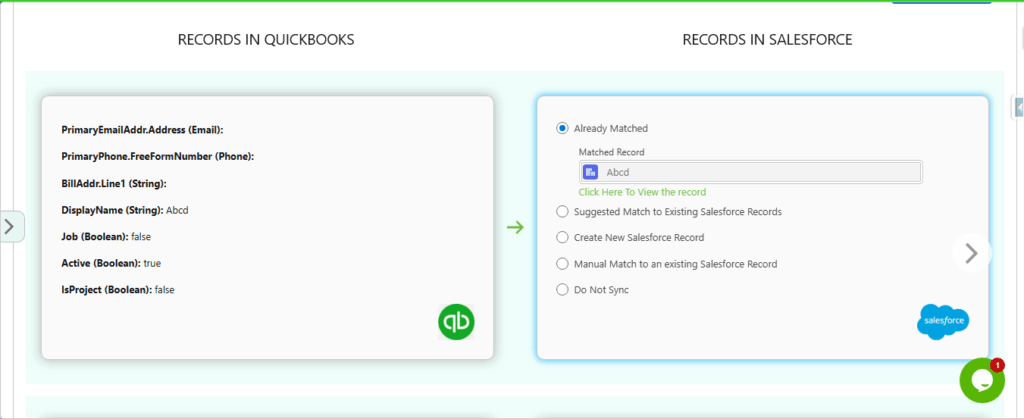
3. AI-Powered Matching (Bulk Match)
Leverage our advanced AI Match Engine to perform semantic and fuzzy name matching at scale—perfect for handling large datasets with minimal manual effort.
Key Benefits:
- Export records using the guided UI wizard and upload them into the matching interface.
- The AI engine uses NLP techniques to intelligently compare names and generate match results.
- Receive an Excel report with three clearly organized sheets:
- Matched Records
- Review Required
- Import Sheet
- Match up to 10,000 records in under 10 minutes.
- Final results can be seamlessly imported into Salesforce using Data Loader or Inspector.
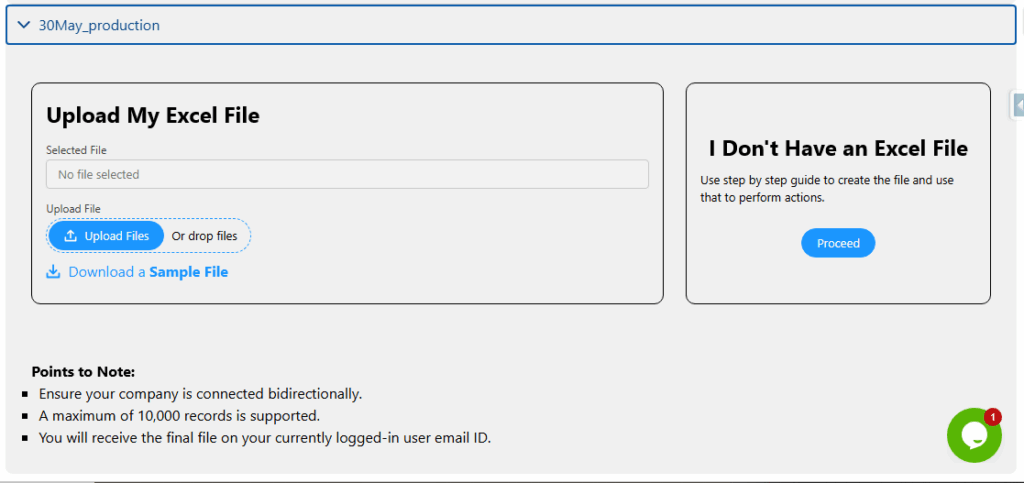
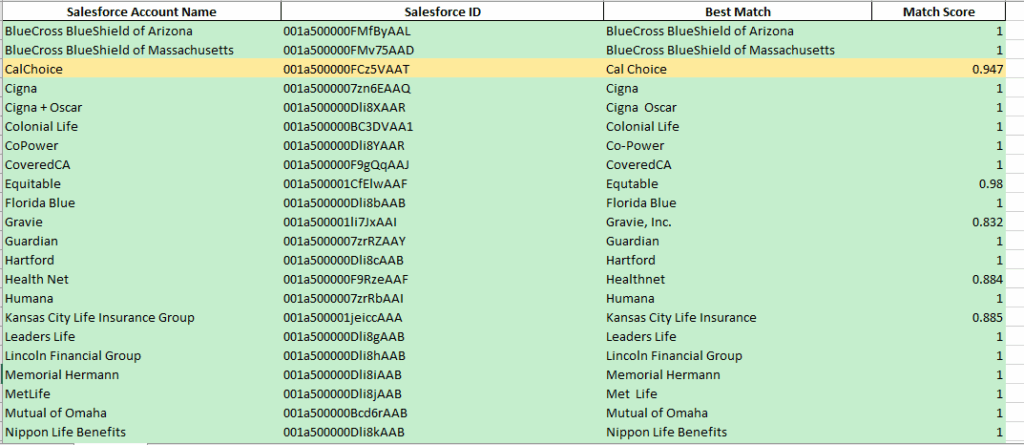
Why It Matters
Previously, manually created Salesforce Accounts—or data imported from other integrations—often resulted in duplicate records during historic syncs.
With this release, that challenge is fully addressed.
Custom rules, manual controls, and AI-powered matching now ensure a clean, conflict-free sync between Salesforce and QuickBooks—even when working with legacy data.